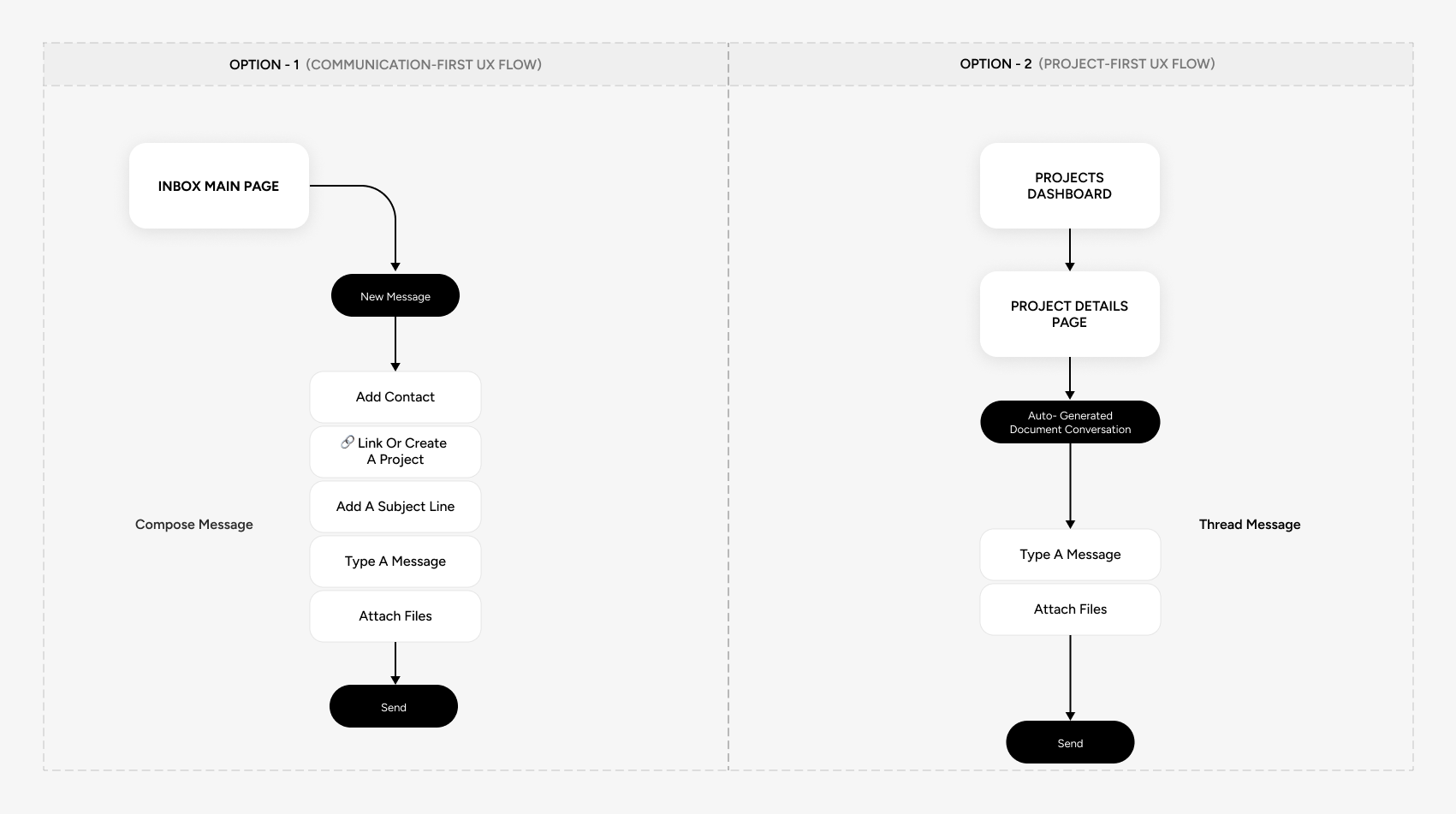Problem
Photographers had to dig through inboxes to find messages tied to sessions, invoices, or documents—making it hard to respond with clarity or stay organized. How might we surface relevant conversations directly within each project?
solution
Project-based messaging brings all communication—sessions, invoices, documents, galleries—into the Studio Manager project view, helping photographers respond faster and deliver a more seamless client experience.
impact & outcome
To validate the new messaging experience, I partnered with our Senior Product Analyst to define success metrics: message engagement, time-to-response, and booking conversion rate. These tied user behavior to business outcomes and confirmed our core goal—helping photographers stay organized, confident, and deliver a more professional client experience.

BACKGROUND
Pixieset Studio Manager is an all-in-one platform that helps photographers manage their business—from inquiry to final delivery. It brings booking, contracts, invoices, payments, and messaging into one streamlined, client-friendly workspace.
- My Team
- Senior Product Designer
- Group Product Manager
- Engineering Team
- Role & Responsibilities
- Led end-to-end design execution
- Project Timeline
- 2024 - 2025
process — discovery & strategy
Defining the communication workflow for photographers and clients
Creating the communication workflow was a core part of the discovery phase at Pixieset. It wasn’t just about designing for users, but also about aligning with business goals prioritized by executives and stakeholders. Choosing the right entry point—whether from the inbox or the project page—was a critical early decision that shaped the overall experience.
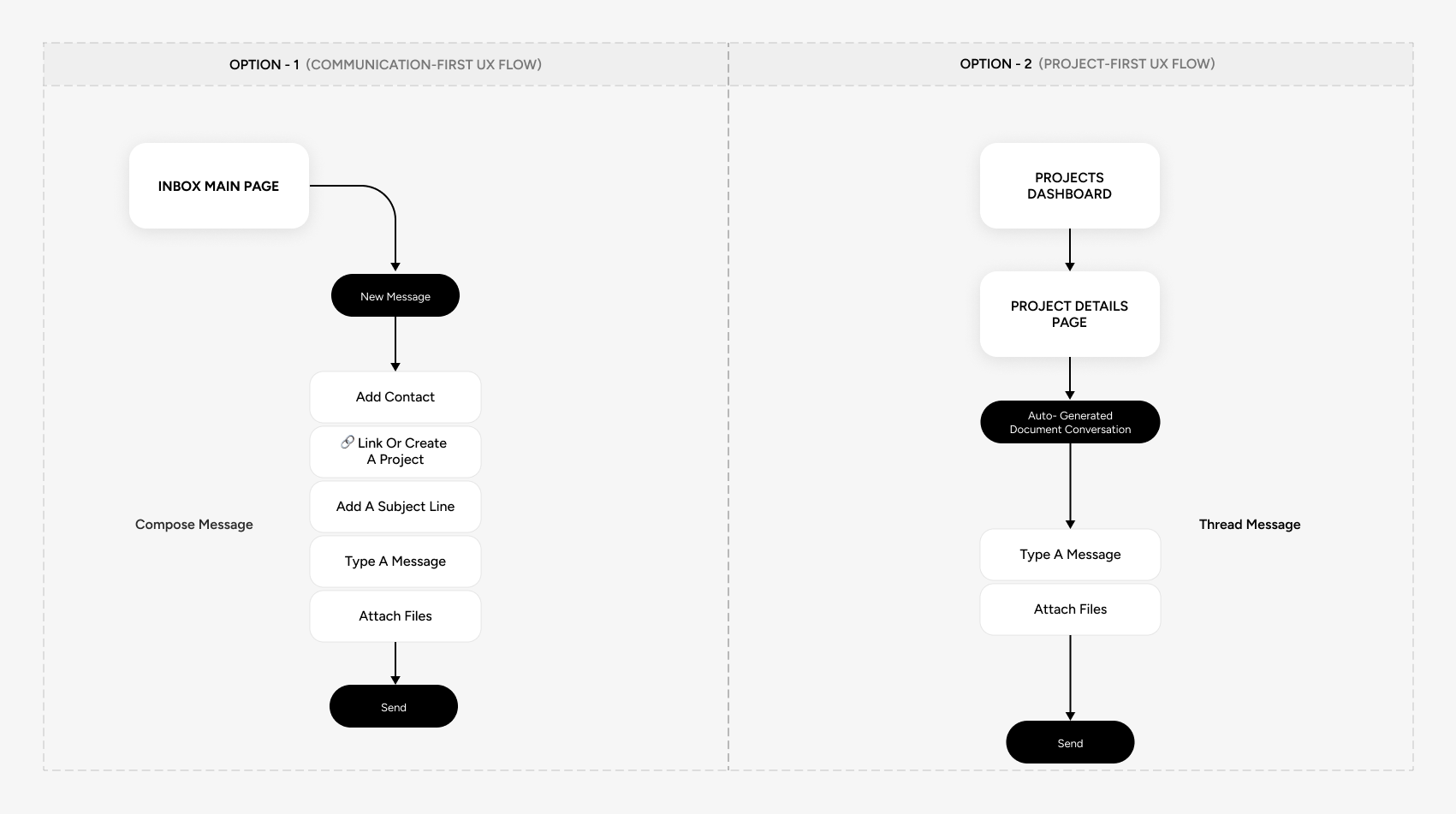
Test the prototypes in figma
Process — Ideation & Exploration
Translating insights into workflow concepts
Designing the communication workflow started with understanding how photographers and clients interact—what context they need, and where friction exists. I translated those insights into strategic directions aligned with user needs and business goals. A key early decision was defining the right entry point—from inbox or project—which shaped the overall experience.
Explorations — Uploader & Inbox Attachments
Balancing technical constraints with polished, reliable UI
Designing the inbox attachment flow required balancing UX with technical constraints—supporting specific file types, maintaining visual consistency across products, and ensuring responsive, polished UI. We also designed for edge cases like unsupported formats and size limits, creating an uploader that felt both intuitive and reliable.
Reflection
What is Next
Beyond the metrics, the most rewarding validation came from the heartfelt success stories shared by our users—reminding us that real impact is measured in their everyday wins.
what i learnt
Centralizing messaging within projects reduced friction and gave photographers more confidence when communicating with clients. Adoption exceeded expectations—especially for managing contracts, invoices, and shot lists. Strong engagement validated the shift to contextual workflows and laid the foundation for smarter automation in future releases.